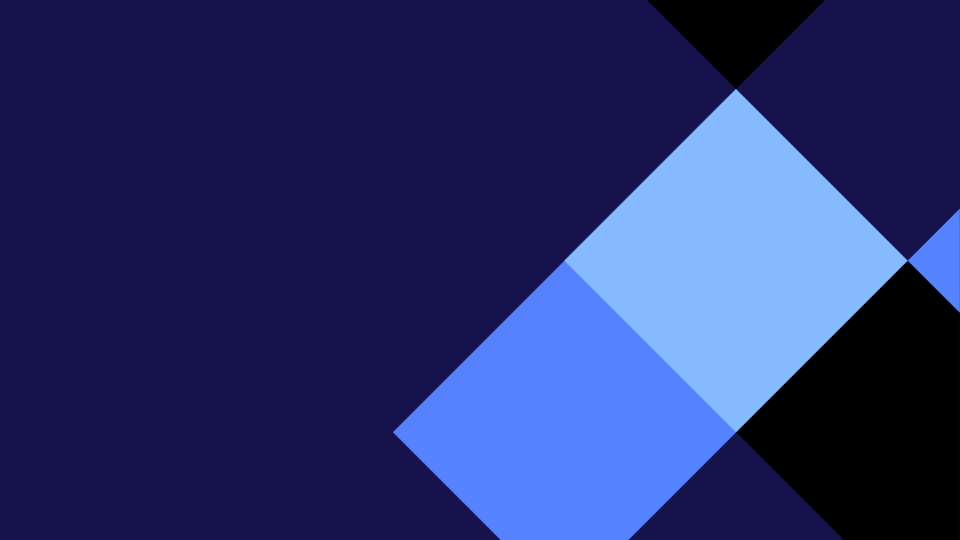Talofa Lava Everyone
Today we did something different in the afternoon. We did a cybersmart challenge and it was around a smart footprint which is called digital footprint. To do this activity we had to go onto our class site then we would go and then we would have to go onto the cybersmart page. After that we had to press onto the smart foot print page then it would take us there. But our teacher had something in store for us she already picked out three choices and we then had to pick one. The one that I chose was digital foot print it was about what we post on social media she teaches us what we should post and what we shouldn’t. Here are some examples of things we can’t post and what we can. Firstly we can’t post our address because if we do then people could come and rob your house and it is really dangerous if you are famous because people could come and do something bad. Something good that we could share is our favourite colour and food and other things like that, that is our favourite thing. We had to go to our history and then we have to see if we have checked out these things that are in my slide and then we add them to a different slide each time. But if you like to see my work then it will be down here for you to see.
Thank you for reading my blog I hope you have a good rest of your day and remember to spread the gospel.
Nga Mihi – Sala 🙂